| |
Create a Hierarchical State Machine
Description: This tutorial teaches you how to nest different state machines, creating a hierarchical state machine.Tutorial Level: BEGINNER
Next Tutorial: Calling Actions from a SMACH State Machine
Creating some states
For this example, we create a number of states, each with a number of outcomes, input keys and output keys specified.
1 # State Foo
2 class Foo(smach.State):
3 def __init__(self, outcomes=['outcome1', 'outcome2'])
4
5 def execute(self, userdata):
6 return 'outcome1'
7
8
9 # State Bar
10 class Bar(smach.State):
11 def __init__(self, outcomes=['outcome3', 'outcome4'])
12
13 def execute(self, userdata):
14 return 'outcome4'
15
16
17 # State Bas
18 class Bas(smach.State):
19 def __init__(self, outcomes=['outcome5'])
20
21 def execute(self, userdata):
22 return 'outcome5'
Creating a hierarchical state machine
We create a top level state machine, and start adding states to it. One of the states we add is another state machine:
1 # Create the top level SMACH state machine
2 sm_top = smach.StateMachine(outcomes=['outcome5'])
3
4 # Open the container
5 with sm_top:
6
7 smach.StateMachine.add('BAS', Bas(),
8 transitions={'outcome3':'SUB'})
9
10 # Create the sub SMACH state machine
11 sm_sub = smach.StateMachine(outcomes=['outcome4'])
12
13 # Open the container
14 with sm_sub:
15
16 # Add states to the container
17 smach.StateMachine.add('FOO', Foo(),
18 transitions={'outcome1':'BAR',
19 'outcome2':'outcome4'})
20 smach.StateMachine.add('BAR', Bar(),
21 transitions={'outcome1':'FOO'})
22
23 smach.StateMachine.add('SUB', sm_sub,
24 transitions={'outcome4':'outcome5'})
The result looks like this. The only point to take away from this is that every state machine is also a normal state. So you can add a state machine to another state machine in the same way you add a state to a state machine. So dealing with userdata is not any different when you deal with hierarchical state machines: the sub state machine specifies input and output keys, and they get remapped when you add the sub state machine to the top level state machine.
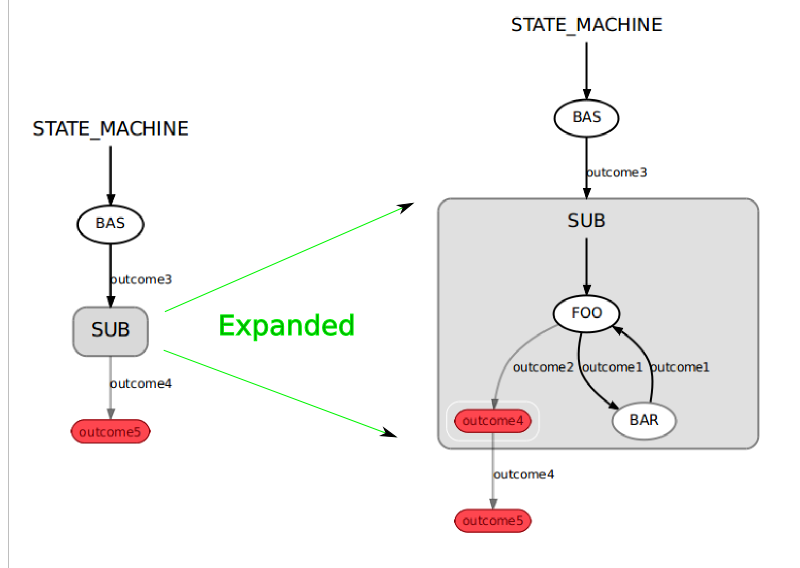
Example
This is a complete runnable example from the executive_smach_tutorials package.
Could not fetch external code from 'https://code.ros.org/svn/ros-pkg/stacks/executive_smach_tutorials/trunk/smach_tutorials/examples/state_machine_nesting2.py':
Running the example:
$ roscd smach_tutorials $ ./examples/state_machine_nesting2.py







